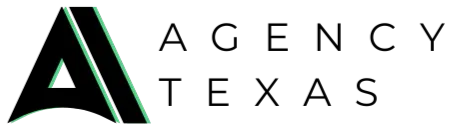Designing Agent Workflows — Turning Intent into Outcome
Designing Agent Workflows — Turning Intent into Outcome
Introduction: From Chaos to Clarity
For Texas businesses, automation has reached a new frontier. The old “if-this-then-that” bots worked for reminders — but not for real operations. In 2025, companies from Austin to Dallas are building Agent Workflows: intelligent systems that understand goals, make decisions, and execute end-to-end actions.
From scheduling HVAC calls to managing dealership quotes, Agent Workflows bridge the gap between intent and measurable business outcomes.
The 4-Step Loop: Clarify → Plan → Act → Verify
Every AI agent should follow this loop:
Clarify: Detect the customer’s goal.
Plan: Choose the right system and sequence of steps.
Act: Execute tasks through CRM, calendar, or WhatsApp.
Verify: Check completion and confirm satisfaction.
This simple model is what keeps Texas automation grounded in results, not replies.
Allowed / Not Allowed: Guardrails That Keep It Human
Every smart workflow needs boundaries. Texas companies set their AI playbooks to match tone, legality, and customer comfort.
Allowed:
Confirm appointments, quotes, and payments under $1,000.
Suggest upsells or service tiers using verified pricing tables.
Reply conversationally while staying on-brand.
Not Allowed:
Editing invoices or contract terms.
Giving medical, legal, or financial advice.
Transferring private data outside secure tools.
These limits keep automation reliable and brand-safe.
Handoff Rules: Confidence, Value, and Sentiment
AI should know when to step back. Common triggers include:
Low Confidence: AI below 75% intent accuracy.
High Value: Large accounts or complex sales.
Negative Emotion: Detecting anger or confusion.
When these hit, the workflow hands off to a human agent, sharing the full conversation context. That ensures speed and empathy — the Texas way of doing business.
Data to Capture: Intent, Urgency, Budget, Timeline
A workflow is only as smart as the data it stores. Capture:
Intent: What the customer asked for.
Urgency: When they need it.
Budget: The value window.
Timeline: When to follow up.
These fields power your CRM, letting AI Employees rank and respond automatically.
Quality Dashboard: The Texas Metrics That Matter
To keep automation accountable, track:
First Reply Speed — How fast AI responds.
Resolution Rate — Tasks completed without human help.
Escalation % — How often humans take over.
CSAT — Customer satisfaction post-interaction.
Together, these show whether automation is helping or hindering the customer journey.
Common Failure Modes — and Quick Fixes
Intent Confusion: Too many categories → simplify into clear goals.
Loop Errors: Agent repeats tasks → add completion checks.
Overreach: AI acts outside scope → tighten guardrails.
Once fixed, workflows stabilize — and your digital team performs like seasoned employees.
Conclusion: Designing for Outcomes, Not Activity
Texas entrepreneurs know that productivity isn’t about doing more — it’s about doing right. Agent Workflows embody that principle: AI that listens, acts, measures, and improves continuously.
👉 Contact us: AI Agency Texas
👉 See Workflow Solutions: Design Smarter AI Systems